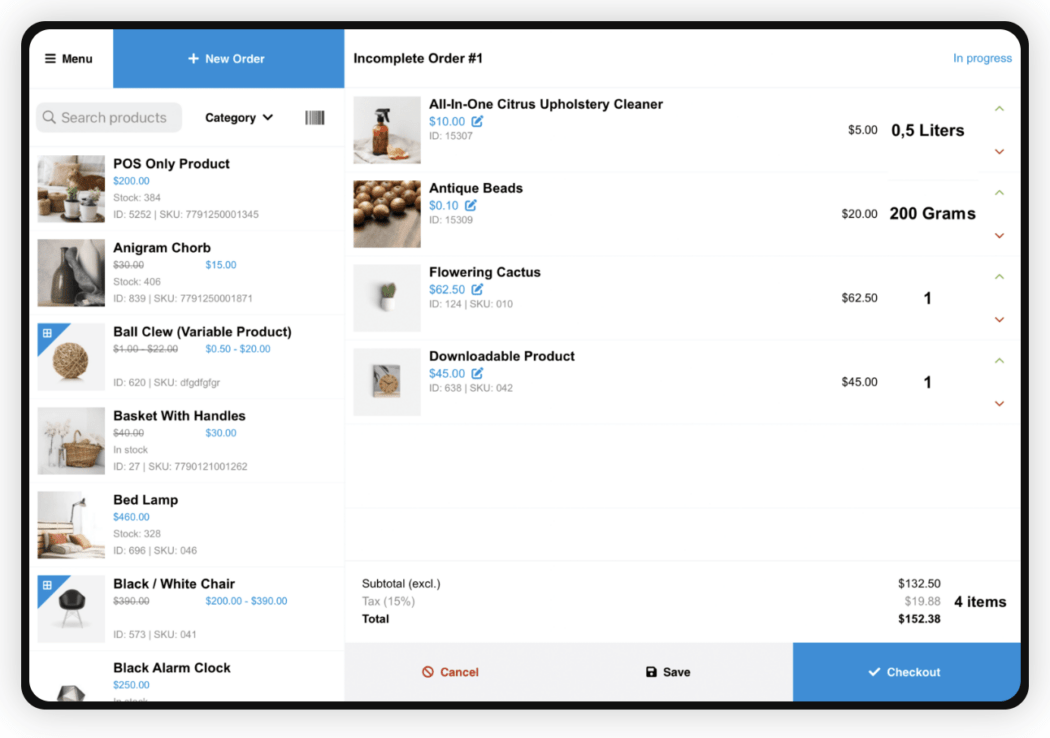If your commerce platform is online and in-person, you need flexibility regarding payments. This article covers agile point-of-sale tools and plugins that can power your business on WordPress.
We will showcase some plugins and other options that allow you to have the flexibility of selling face-to-face with a customer or online, setting up your business for omnichannel success!
As you’ll see, many options are free and can be upgraded accordingly. They all have a good track record and are established point-of-sale (POS) systems that perform as a modern-day cash register (and are much less clunky, too).
We’ll take a look at the following:
Hopefully, after reading this post, you’ll have a good idea of what type of POS tool works best for your business and can set it up accordingly.
But first…
Why Should You Use a Good POS system?
It may seem obvious. It’s because you need to sell in-person and online, right? However, there’s a bit more to it than that. A good POS system goes beyond just ringing up a customer.
Systems today can integrate with other systems, keep track of sales, manage merchandise – and offer some tech that can enhance your services to the next level.
Some benefits include:
— Sales can be streamlined from multiple locations.
— Your functionality increases.
— Ability to keep track of real-time data.
— Having a better grasp on managing employees.
— Automatically get your taxes managed.
And more…
It’s vital to be up-to-date on what you can do when selling in-person and online with your WordPress website.
So, are you ready to cash in? Let’s go!
Point of Sale Systems
Here are a handful of modern, efficient, and well-known POS systems to help your WordPress site. They’re in no particular order. (And please note: We are not affiliated with ANY of these. We just find them to be top-notch choices.)
FooSales
If you’re using WooCommerce, the FooSales plugin is a POS system that will make any computer, iPad, or Android tablet into a physical retail space.
This plugin helps allow you to run your business from anywhere in the world and sell your WooCommerce items quickly and easily. It automatically syncs your WooCommerce product inventory, orders, and customer data.
The sales screen and search tools can promptly locate products with images and descriptions so that you can focus on the clients when they’re checking out. It adds items, shows the amounts of products, and offers a quick one-click checkout.
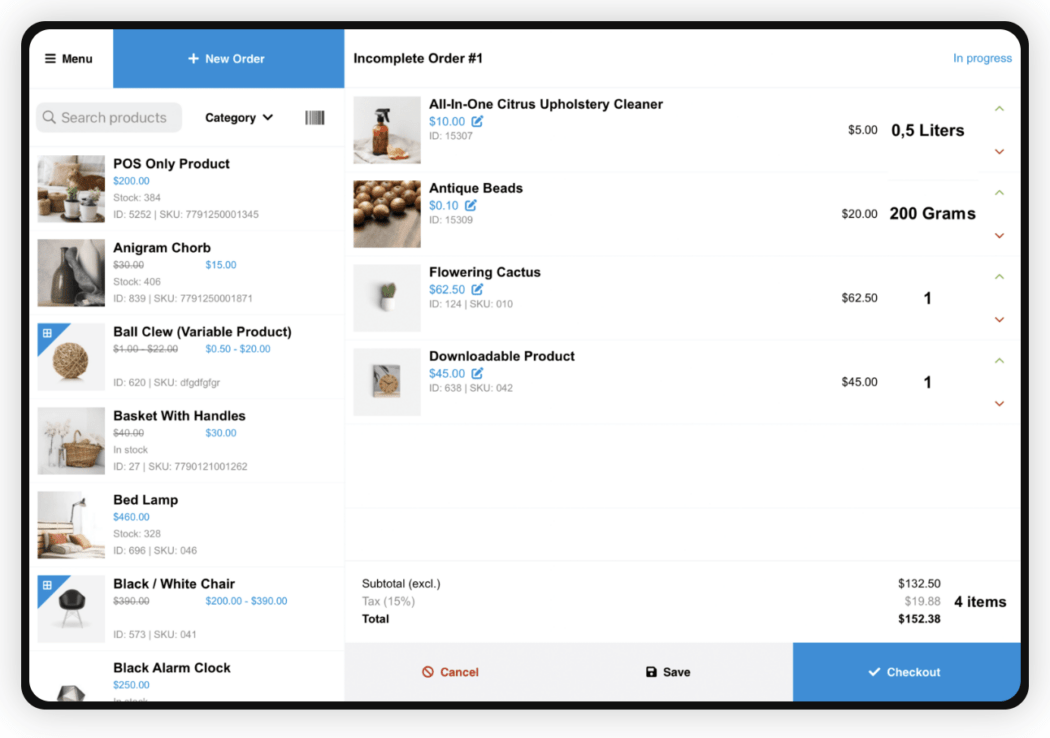
Payments can be made with Square and Stripe. It leverages the strengths of both platforms and allows you to enter credit card information or purchase add-on terminals for a monthly fee.
There is also a monthly fee associated with using this plugin. They vary depending on the number of websites and add-ons.
Hike
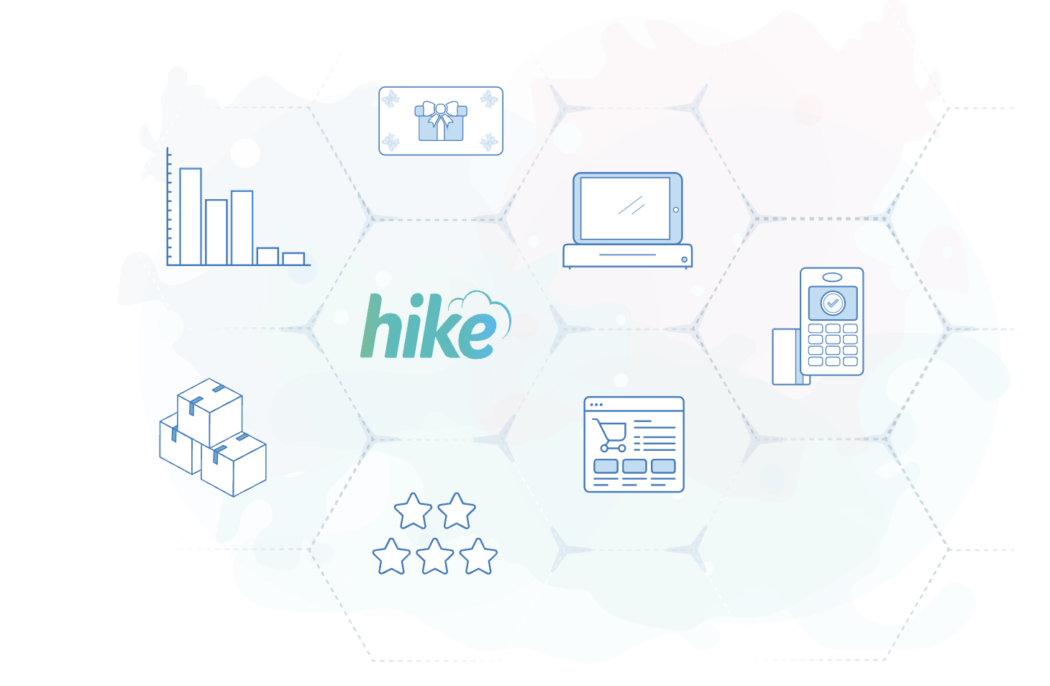
For another WooCommerce option, Hike offers a POS solution in-store and online. It integrates with WooCommerce, allowing access to your customers, product catalog, inventory, and other necessary information.
With Hike, you can control and manage your entire business from a retail POS system. It works with iPads, PCs, and Mac products. It’s fully interactive with card payment systems like PayPal Here, Tyro, and iZettle.
There are many POS options, including offering discounts to sales, parking orders, enabling a custom sale, and adding order notes.
Plus, you can use your existing card terminal – so you don’t need to purchase one directly from them. That said, they offer hardware bundles for complete POS systems (cash register, receipt printer, etc).
Prices vary depending on the outlet, registers, and other factors.
Square

A very popular POS is Square. Millions of brands use their software to accept payments in-store and online.
You can incorporate Square into your business quickly and easily – whether that be a WordPress developer’s website, restaurant, or street vendor – you name it!
They have great solutions for getting paid with their flexible omnichannel commerce tools. They offer registers, terminals, stands, readers, and more for in-person sales. For online, there’s an app-like shopping experience, customization, the ability to highlight products, and more.
Their plans vary – but you can start for free. The free plan does take transaction fees, but otherwise, there are no costs. You can upgrade to include more features.
wePOS

wePOS is another plugin that offers a fast and responsive WooCommerce POS option. You can easily take orders and track your inventory in your WooCommerce store.
Plus, you can physically count WooCommerce products by scanning bar codes and adding them directly to a customer’s cart to process the order.
It features a sleek UI that’s simple to navigate. From this, you can manage your inventory and orders.
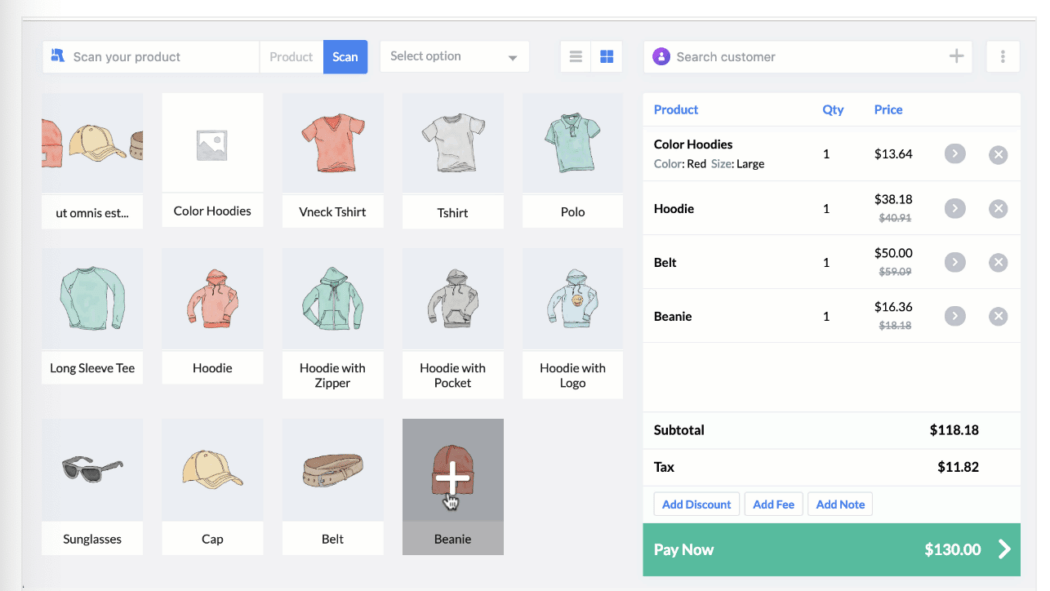
There is a free version and upgrades available. They also have 24/7 support.
Oliver
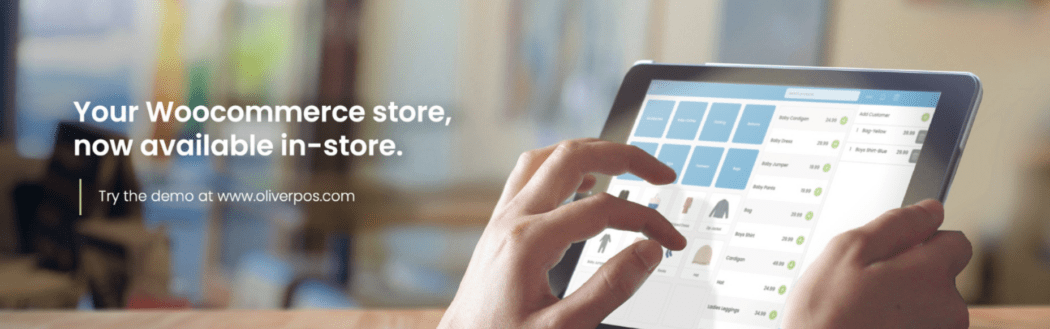
With a 5-star rating, the Oliver plugin for WooCommerce might be a great option for a POS system for your business.
They state: “It’s simple, smart, and easy to use.” Made specifically for WooCommerce, it allows for a consistent combination of eCommerce and physical brick-and-mortar stores. Everything is in one place, and there’s no need for multiple integrations.
It’s designed to work with numerous devices, including iPad, Mac, or PC. The system supports using a mouse, touchpad, and keyboard entry.
They also have POS hardware, like a terminal, printer or all-in-one solutions.
Oliver is free to use, but upgrades are available. Plus, they include support.
Toast

Toast is named this for a reason – it specializes in restaurants. So, if your restaurant runs on WordPress or another platform, you may consider this system.
You’re able to manage all in-person and online sales in one place. They note that their restaurant-grade hardware is 3x faster than competitors, and you can integrate your FOH (front of house) and BOH (back of house) to reduce ticket times by up to 40%.
The Toast platform even includes payroll and team management – so it goes beyond just a POS option.
Their hardware includes handheld devices for ordering, kitchen display systems, self-ordering kiosks, and much more.
It’s free to use. Like many of our other systems, upgrades are available depending on your needs.
Shopify

Another well-known platform (millions of merchants and 10% of US eCommerce) is Shopify. Shopify allows customers to order online or in-person. It features one-click checkout that lets shoppers pay how they want – through digital wallets or multi-currency.
It includes a ton of insights into customer data. Everything from their behavior, total sessions, order numbers, and more.
Additionally, they incorporate your social media with tools for Facebook, Instagram, TikTok, and other channels.
There’s a whole range of what Shopify offers, hence why it’s so popular. Be sure to visit their website for more information.
And when it comes to pricing, there’s a free trial – otherwise, it does cost.
There are various levels that you can purchase, depending on what your needs are for your store.
Stripe

Stripe is a very well-known POS company that offers solutions to millions of companies worldwide. It works with some of the biggest brands (Amazon, Instacart, Zoom, Lyft, etc).
For us, Stripe is incorporated into our Client & Billing in The Hub and Forminator plugin for accepting payments.
They feature everything that brings websites and apps together for payment. With support for 135+ currencies, it’s available for use with credit, and debit cards, virtual wallets, and more. Additionally, they have items, such as terminals, for in-person sales.
Plus, they are big on security, with a team of world-class security experts at their helm. They’ve also received regulatory licenses around the world.
Stripe is free to use but takes a percentage of the costs.
PayPal

Like Stripe, PayPal is another payment solution we use for our products. PayPal’s popular with millions of other companies, too.
It’s known chiefly online; however, they offer POS software so you can run your business online and off.
Their POS offers streamlined checkout, business metrics, and an app. You can easily manage products with prices, stock levels, and more – all in one place.
The portable terminal PayPal uses is entirely portable. It accepts most forms of payment (credit, debit, Google Pay, etc), and works with chip and contactless payments.
There is currently a 2.29% transaction fee and costs for the terminal. However, the PayPal Zettle app is completely free to use.
Stay On Top of Your Shop
Out of all of these 10 options we just covered, surely you can stay on top of your WordPress website’s sales – in-person and online. Whether it be a plugin or a separate system, modernizing your selling platform is quick and easy.
And with all of the latest advancements in selling (real-time analytics, instant checkout, inventory control, etc), there’s no reason to be stuck with anything but the most efficient method for your business.
For more information on online sales, check out our article on eCommerce gateways.
Once you have systems implemented, there is no stopping customers from shopping!
The post 10 Best Point-of-Sale Tools and Plugins for Your WordPress Business appeared first on Entireweb Articles.