This article has been contributed by Ian Loew.
The ways that we live and work have changed profoundly in the last six months. As the COVID-19 pandemic has taken hold across the world, events are on hold and many people are working remotely. As a result, businesses are having to think quickly and adapt in order to keep thriving during this challenging period.
With no end to the pandemic currently in sight, business owners and marketers cannot afford to sit back and wait for it to go away. Instead, you must explore new ways of doing business and find ways to keep reaching your customers.
Virtual events have taken off like never before in the last few months. They have several advantages. In particular, they are far cheaper to host than physical events. They also allow you to reach a prospective audience anywhere in the world.
As the founder and owner of a web design agency, I’ve found online events tremendously useful in attracting new leads for my business.
Read on to learn how to host an amazing virtual event that will attract new clients and drive conversions during COVID-19 and beyond.
Types of Virtual Events
The term “virtual event” can cover many different things. It usually refers to a webinar, an online class or workshop, a panel discussion or a virtual conference. But what’s the difference?
- A webinar (a portmanteau of “web” and “seminar”) is an online lecture or presentation. There may be a question-and-answer session at the end.
- An online class or workshop is similar to a webinar, but a preferable option if you want to provide a more interactive experience. You’ll teach your audience how to do something, perhaps including activities for them to have a go at. Webinars and online classes are usually (though not always) taught by a single presenter.
- A panel discussion, however, involves a group of expert speakers, who discuss a particular topic and answer questions from the audience.
- A virtual conference is by far the largest and most complex type of online event to organize. An online conference can last multiple days and include a variety of sessions, different speakers, and participatory activities such as breakout sessions.
These are by no means the only types of virtual events that exist, but they are some of the most common. Most online events are held using a webinar platform or video conferencing solution like Zoom (more about that in a minute).

Choosing a Format, Topic and Platform
The first step in planning your virtual event is to choose the format it will take, the topic you’ll cover and the platform you will use. There are several different options for each, and what you do will depend on what makes sense for your business and your goals.
Therefore, make sure you’re really clear on what you want to achieve from the event before you move on to this section.
1. Format
Choose from the list of virtual event formats I’ve listed above. You could also combine two or more of them or choose your own. The best way to decide on a suitable format is to see what others in your industry are doing.
Consider the following questions when you decide which format will work best for your event:
- Who will the speaker(s) be? Just you, or will you invite guest experts and other speakers to participate?
- How many people do you envision will attend?
- How much time will you need to cover the subject matter in an appropriate amount of depth?
- How long would you like the event to last?
- Will the event be passive (sitting and watching/listening only), or involve audience participation?
The format you choose will also have an impact on the cost of the event and the amount of work it will take to organize, so make sure you take these factors into consideration, too.
2. Topic
Naturally, the topic should relate to the nature of your business and the types of clients you’re looking to attract. For example, if you’re a copywriter, you might offer a workshop on how to write better email marketing copy. As a web designer, I might choose to run an event all about current web design trends. And so on.
If you want people to attend your virtual event, it must provide value. This means offering useful information and actionable insights on a topic that is relevant to your target audience. Here are some things to consider as you choose your topic:
- Is there a knowledge gap you can fill? For example, do you have useful niche subject knowledge that you can share with your audience?
- What pain points or problems does your ideal customer have, and how can you help solve them?
- Are there common misconceptions about your area of expertise, or mistakes that people commonly make?
- What do you wish you’d known when you started out in your niche?
- What questions do your clients ask you most frequently?
And so on. If in doubt, you can always use social media, your email list, or a customer survey to find out what topics your audience most wants to know about.
3. Platform
There are numerous different online conferencing platforms you can use. The one you choose will depend on your event’s needs. Ask yourself these questions as you choose your platform:
- What is your budget?
- How many attendees do you expect to attract?
- Do you need any additional functionality such as breakout rooms, live chat or surveys and polls?
- How technically proficient is your audience? In general, you should choose a platform that is easy to install and use.
You should also have a look at what other event hosts in your industry are using. If there’s already an industry standard, there’s no need to reinvent the wheel! Some of the most popular platforms for online events include Zoom, GoToMeeting and Cisco Webex.
Scheduling Your Event
Timing is incredibly important when you schedule your event. It can make or break its success. For example, did you know that only 2% of prospective attendees will attend a webinar if it is held on a Saturday?
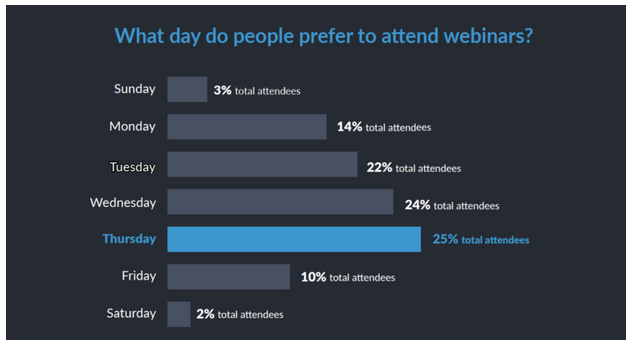
Image source: GoToMeeting
The best time to hold a virtual event is in the middle of the day on a Tuesday, Wednesday or Thursday. People tend to be too busy at the beginning and end of the day. Likewise, Fridays and Mondays are busy days for most people, and weekends and holidays are an absolute no-go.
If you hope to attract attendees from different parts of the world, don’t forget to take time zones into consideration. It might be impossible to please everyone, but you should aim to accommodate as many of your prospective attendees as you can.
Now that you’ve chosen your format and topic, selected the appropriate platform, and scheduled your event, it’s time to start promoting it.
Promoting Your Event
On average, only around 46% of virtual event registrants actually attend on the day. Therefore, you should be doing what you can to maximize attendance (we’ll talk about that in more detail in a minute).
However, you should also aim to attract around twice as many registrants as you’d like to have attendees. If you enjoy an above average attendance rate, fantastic! If not, you’ll at least hit your minimum audience numbers.
Here are some of the best ways to promote your online event.
1. Utilize Social Media
Post about your event on your social media channels. People typically need several reminders, so schedule multiple posts in the lead-up to the event. Here’s how Collision used Twitter to build excitement for its Collision at Home virtual conference:

Image source: 360 Live Media
If you can, it’s also a good idea to invest in paid social media advertising. You can promote a particular post on all the main social media channels including Facebook, Instagram, LinkedIn and Twitter. Choose the audience parameters based on the people you’d most like to have attend your event. Even a relatively modest budget can get your post about your event seen by thousands of people.
2. Make Use of Your Email List
Use an email sequence to notify everyone on your email marketing list about the event. Again, people need several reminders, so use two or three emails as opposed to just one. Here’s how GroupHigh did it for its virtual Outreach Marketing Summit.
Image source: Newoldstamp
Here’s a breakdown of how a typical email sequence for an online event might look:
- An announcement of the upcoming event, what it will involve, and why they should attend. You could even offer a limited time “early bird” period, allowing your email subscribers to book before anyone else.
- A reminder about the event for those who have not yet booked. You can create a sense of urgency and fear of missing out (FOMO) by using language like “only a few spaces remaining”.
- A final reminder shortly before the event. At this stage, increase the sense of urgency by using a phrase such as “this is your last chance to sign up!”
Since your email list subscribers are already at least somewhat interested in what you have to offer, you should see a good return on your investment if you invite them to your online event.
3. Use Pay-Per-Click Advertising
Pay-per-click (PPC) advertising is a type of paid advertising where you choose which keywords you want to target and “bid” for them. You are only charged when someone clicks on your ad. As you can set your maximum budget, you’re in complete control.
PPC is hugely effective because it allows you to target specific search terms, meaning it can produce highly qualified leads. Therefore, take the time to do robust keyword research and make sure you’re targeting the right terms.
It’s best to aim for high-volume keywords (those that lots of people are searching for), but which have low competition scores (not many other advertisers are targeting them). You can use the Keywords Everywhere plugin to help you.
For example, imagine you are running an online course on affiliate marketing:
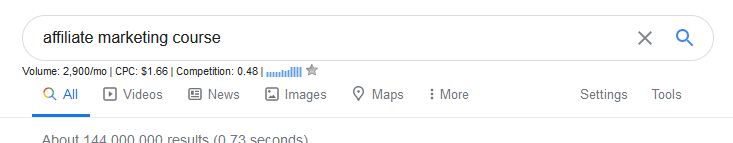
This is a high-volume keyword, but it’s also fairly high competition (0.48 on a 0-1 scale).
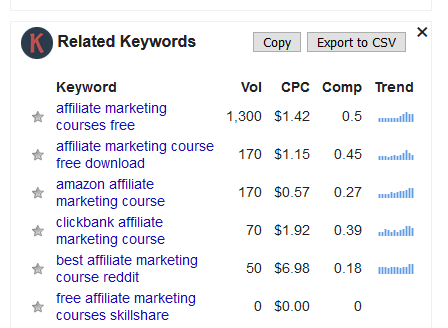
The tool suggests a number of alternatives, allowing you to see at a glance some of the words and phrases you could target.
4. Send Personal Invitations
If you’d like to invite specific individuals or representatives from companies you’d like to work with, reach out and invite them personally. You can find the relevant people on LinkedIn and then use an email finder service like FindEmails or Skrapp to locate their contact information. Send them an email saying you thought they’d find your event useful and wanted to send them a personal invitation.
You’ll need to give yourself plenty of time to promote your event. Ideally, give yourself at least a month to ensure maximum attendance. This also allows you to send several reminders if necessary, without making people feel bombarded.
The Landing Page
When you start promoting your event, you’ll need somewhere to direct your prospective attendees. This is where the landing page comes in. The landing page is a specific page designed to promote your event and encourage people to sign up once they’ve clicked your link.
You can use a landing page builder to create a great page. It should include the following:
- An eye-catching headline that summarizes what the event is about.
- A paragraph or series of bullet points describing the event content and why attendees will benefit from coming along.
- Visual content, such as an image, infographic or video.
- Pictures and bios of the speakers, if applicable.
- Customer or past event attendee testimonials.
- A link to the registration form.
If you wish, you can also offer a lead magnet. This is a freebie you give people in exchange for registering. Examples might include an eBook, a report or white paper, a training video or other exclusive and valuable content. You could also use a live chatbot plugin to answer any questions from prospective attendees.
Here’s an example of a great virtual event landing page.
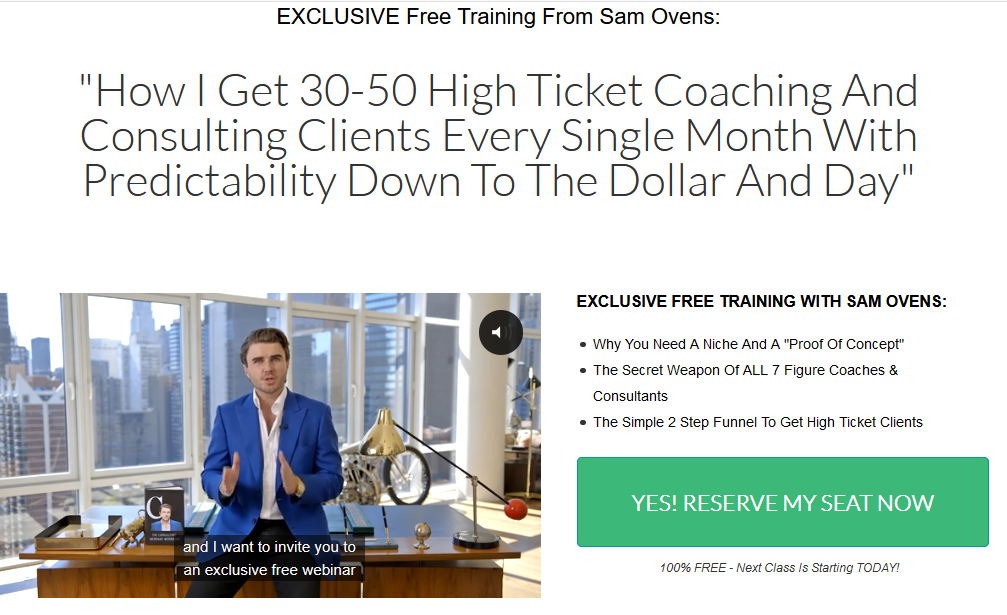
Image source: Consulting.com
Notice how all the relevant information is easily accessible directly on the landing page. The call to action is also compelling and prominently placed, and the use of video content makes this an incredibly high-converting landing page.
In addition, presenter Sam Ovens makes use of an exit intent popup to capture prospective participants who are about to leave without registering.
The Reminder Email Sequence
Once someone has signed up for your virtual event, you need to take steps to ensure they actually attend. Remember that 46% average attendance rate? You’ll want to maximize that as much as possible.
The best way to achieve this is with a reminder email sequence. This is a simple series of 3-4 emails to remind registrants about your event and encourage them to show up on the day. Here’s the anatomy of a simple reminder email sequence for a virtual event:
- A “thanks for signing up” email, sent as soon as the person registers. If you promised a lead magnet or bonus content, deliver it at this stage. Here’s an example of one such email:
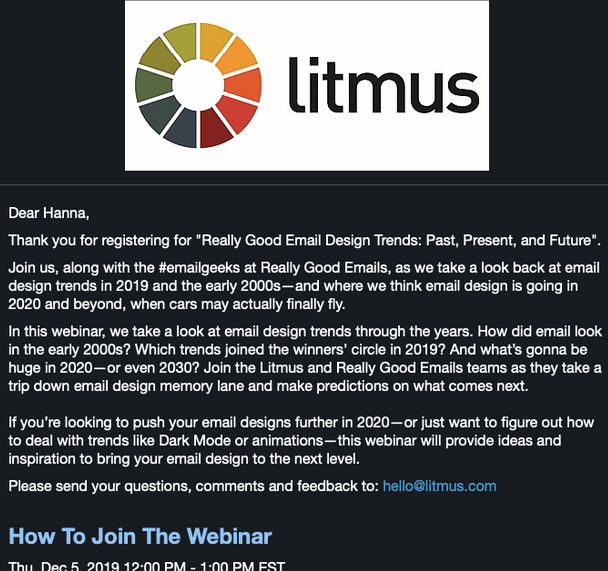
Image source: Stripo
- A “one week to go” email a week before the event. At this stage, include the link to join the event and any additional information attendees will need.
- An “it’s tomorrow” email the day before the event.
- A “one hour to go” email an hour before the event. This should serve as the last nudge to make sure they log in when the time comes.
Automate your email sequence to ensure you never miss sending one at the right time.
It’s All in the Preparation
The best way to make sure you deliver an amazing event? Prepare, prepare, prepare! That means writing your talk or presentation and creating your slides in plenty of time, having a rehearsal, and making sure you’ve got answers to any frequently asked questions ready.
If possible, rehearse your presentation with a colleague. Ask them to give you any feedback, and take it on board.
Finally, don’t forget to test your tech. There is nothing more annoying (or unprofessional) than an event starting twenty minutes late because something went wrong with the conferencing software. Test everything before you start.
On the Day: Delivering an Amazing Event
Congratulations, you’ve made it to the day of your event! You might be a bit nervous at this stage. Don’t worry – you’ve prepared, rehearsed, and everything is going to be great. Now you just need to get online and deliver a fantastic event.
Here are my top tips for making sure everything goes smoothly on the day:
- Log in 15 minutes before the event is due to start. As the host, you want to be there first, so any early birds aren’t sitting around waiting for you. If you have any guest speakers, ask them to log in early, too.
- If possible, recruit a colleague to manage tech support on the day. That way, you can focus on giving a great presentation without needing to worry about getting the conferencing software to work.
- Present from a quiet space in your home where you will be guaranteed privacy. Ask your roommates to keep the noise down or your partner to keep the kids entertained!
- Give people an incentive to stay right until the end. For example, you might offer a door prize, with the winner to be drawn right before the event closes.
- End with a clear Call To Action (CTA).
That last point is important. I’ll discuss where you might funnel those attendees in the next section.
The Perfect Presentation
People are more likely to derive value from your event if you involve them. Therefore, leave plenty of opportunity for audience engagement. This might be in the form of a Q&A session, open discussion, polls or surveys, or breakout rooms.
Make sure that the bulk of the event consists of delivering the value you promised. A virtual event is not a sales pitch. However, you should end with a CTA. This might be to book a consultation, give you a call, or something else entirely. If the event was a success, and you offered a lot of value, you will have generated goodwill with attendees. You can utilize this opportunity to turn a warm audience into leads or sales.
Professionalism is everything, so make an effort to dress and behave professionally. Speak clearly and slowly, facing directly into the camera and smiling.
Finally, don’t worry if something isn’t perfect. Physical events rarely occur without a hitch. The key is to prepare adequately to ensure that anything that goes wrong is minor and can be easily resolved.
The Follow-Up Phase
You want to use your virtual event to attract new clients. That means you must follow up. As we’ve discussed, most people need a few reminders before they will convert and take a desired action.
Here’s how to follow up effectively after a virtual event.
Following Up With Those Who Attended
Email all attendees the day after the event to thank them for attending. You can send them a copy of your slides, a recording of the event or a handout or reference document if you wish.
Your follow-up email should reiterate your CTA. You could throw in a time-limited bonus or special offer to sweeten the deal at this stage, if you wish. This will encourage people to take action if they were on the fence before. Here’s how Silverpop did it:
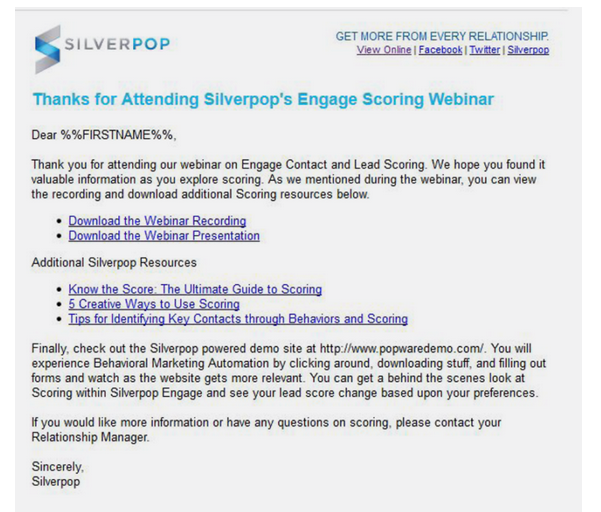
Image source: YesInsights
Finally, ask for feedback on the event. You can do this using a tool like Google Forms or SurveyMonkey. Attendee feedback will show you what went well, and give you valuable insight into what you could improve for next time.
Following Up With Those Who Did Not Attend
It is highly likely you will have some registrants who will not show up for your event on the day. Don’t despair, though – these leads are not necessarily lost.
Send a follow-up email to these people the day after the event. Say you were sorry to miss them, and include a link to your slides or a recording of the event so they can catch up in their own time.
End with the CTA. You can also include a special offer or time-limited bonus for this audience segment too, if you wish.
Here’s an example of a follow-up email for non-attendees:
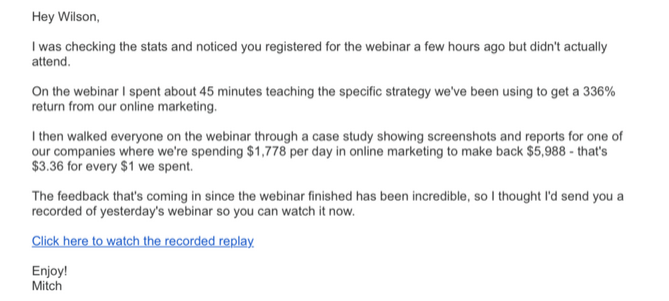
Image source: YesInsights
Remember: they were interested enough in your offer to register for the event. With the right follow-up, you can still get them to convert.
Virtual Events During and After COVID-19
It is likely to be some time before mass gatherings such as large events and conferences are possible again. However, it seems that online events are here to stay. They are cheap to run, can reach a wider audience due to the lack of geographical restrictions, and they offer great return on investment.
According to Social Media Today, 86% of virtual conference participants reported equal or higher levels of engagement compared to in-person events. Given numbers like this, we may see a notable increase in online events compared to pre-COVID rates, even after the pandemic is no longer a threat.
Therefore, if you’re not yet using online events to attract new clients, I recommend that you give it a go. Follow the steps I’ve outlined for you to make sure your event reaches the right people, runs smoothly, and brings in new business.
Good luck with your first virtual event!
_
About the author: Ian Loew is the founder, owner and creative director of award-winning web design and marketing agency, Lform Design.
The post How to Hold a Virtual Event to Attract New Clients During COVID-19 first appeared on JUST™ Creative.